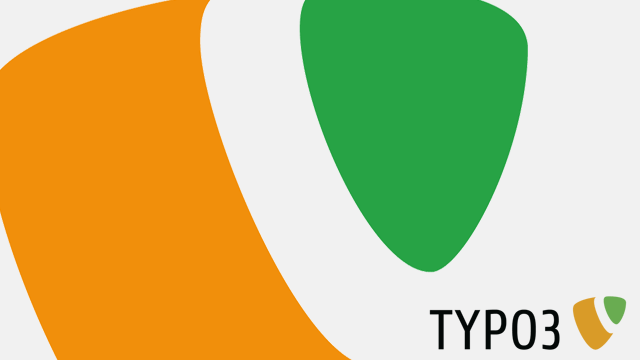Problem
A couple of days ago I had a problem with one of our TYPO3 news editors. She was able to see all tt_news categories she should see. She also could select one category but as soon as she saved the entry in the TYPO3 backend, the chosen category box went empty. The more curious was that the category was obviously saved, as the entry was shown correctly in the TYPO3 frontend. But as soon as she made another change afterwards the category was deleted as the box was not filled with the correct entry.
It gave me kind of a hedache because I could not imagine why she can see all the stuff and can choose it and also can save it but cannot – well – load and show it to the chosen categories box.
Analysis
Thanks to an old nabble entry I found after about 1 hour I figured out the problem. It seems that the box with the available categories is filled with another mechanism than the chosen categories box. If you have parts of the website not shown to the editor and categories in a special folder, this behaviour can happen because of the lack of access rights on this special folder.
Solution
Normally you do not want to let the editors see your – I call it – Storage Folder. If you store tt_news categories in there you might be afraid now that you will have to. But you don’t. The only thing that you have to do is give a group in which your editors reside (or if you want, everybody) read access to the folder. The steps to do that are quite easy:
- If you don’t have already, create a backend group for the editors who need the rights
- Add the editors to that group (obvious :) )
- Klick on „Access“ and then on your storage folder
- In the group column grant read access, disable all other access points by clicking on the circles (green check or red cross)
- Choose your new group in the group column
- Save
You are done. The editor should now be able to select, save and also see the chosen category even after saving the entry.